Adobe Sign
Adobe Sign
Adobe Sign
Department: Human Capital: Learning & Development
Course Title: Adobe Acrobat Sign for Users
Course Presenter: Human Capital Learning & Development
Course Dates:
09 April 2024 (09:00 – 10:30)
09 April 2024 (11:00 – 12:30)
10 April 2024 (09:00 – 10:30)
10 April 2024 (11:00 – 12:30)
11 April 2024 (09:00 – 10:30)
11 April 2024 (11:00 – 12:30)
12 April 2024 (09:00 – 10:30)
12 April 2024 (11:00 – 12:30)
16 April 2024 (09:00 – 10:30)
16 April 2024 (11:00 – 12:30)
17 April 2024 (09:00 – 10:30)
17 April 2024 (11:00 – 12:30)
18 April 2024 (09:00 – 10:30)
18 April 2024 (11:00 – 12:30)
19 April 2024 (09:00 – 10:30)
19 April 2024 (11:00 – 12:30)
07 May 2024 (09:00 – 10:30)
07 May 2024 (11:00 – 12:30)
08 May 2024 (09:00 – 10:30)
08 May 2024 (11:00 – 12:30)
09 May 2024 (09:00 – 10:30)
09 May 2024 (11:00 – 12:30)
10 May 2024 (09:00 – 10:30)
10 May 2024 (11:00 – 12:30)
14 May 2024 (09:00 – 10:30)
14 May 2024 (11:00 – 12:30)
15 May 2024 (09:00 – 10:30)
15 May 2024 (11:00 – 12:30)
16 May 2024 (09:00 – 10:30)
16 May 2024 (11:00 – 12:30)
17 May 2024 (09:00 – 10:30)
17 May 2024 (11:00 – 12:30)
22 May 2024 (09:00 – 10:30)
22 May 2024 (11:00 – 12:30)
23 May 2024 (09:00 – 10:30)
23 May 2024 (11:00 – 12:30)
28 May 2024 (09:00 – 10:30)
28 May 2024 (11:00 – 12:30)
29 May 2024 (09:00 – 10:30)
29 May 2024 (11:00 – 12:30)
Start and finish times Start: 09:00-6:00
Course Duration: 1 hour 30 mins
Course Objectives
The purpose of this course is to get you familiarizes you with the user interface, use the standard “send” work flows in Adobe Sign as well as how to manage your agreements. Please note that the content of the course will vary dependant on the version of the product you have.
Personalize your Account
- Verify your profile information — All users
- Define your signature — All users
- Configure personal events/alerts — team, business & enterprise service levels
- Define your personalized footer — business & enterprise service levels
- Select language preference
Page by Page Overview
- Home page
- Send page
- Manage pages
Sending Agreements
- Recipients section
- Hybrid work flows
- Recipient groups
- Message section
- Options section
- Files section
- Send an agreement for signature
Signing Environment
- Signers Experience
Managing Agreements
- Manage page structures (Filters, Agreement list)
- Agreement tools
Preview & Authoring Environment
- Accessing the authoring environment
- Form Field Template
- Field Layout and Alignment
- Select Recipient (Role)
- Form Field Tabs
- Zoom and Reset
Library Templates
- Document templates
Alternate Work flows for Signatures
- Sending to multiple recipients
- Using Fill & Sign
- Mega sign
- Web forms
- Mobile devices
- Adobe Sign in Microsoft Office 365
- Adobe Sign using Teams (if required)
Pre-Tagging Documents - (if required)
- Name, Company & Title Fields
- Email Fields
- Date Fields
- Multiline Fields
- Signature, Digital Certificate & Initial Fields
- Check Boxes, Radio Buttons & Drop-Down Fields
Contact Person: Human Capital: Learning and Development
Shahieda Bebe Hendricks, cell 082 759 2197, email
Nadine Waterwitch email:
Liyabona Ginya:
Virtual or classroom: Online via Microsoft Teams
Maximum number of participants: 70 per session
Approval required: Yes – Line Manager approval to attend training
Confirmation of attendance: Confirmation of acceptance of application will be communicated to you via email by the L&D office
Can be cancelled: Yes, Cancellation may be accepted 5 working days prior to the course in writing to HC: L&D, should you not cancel on time, the cost of the training will be for you/department
LINK TO BOOK THE COURSE: TBC